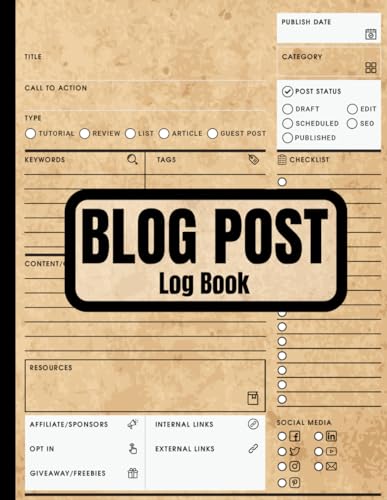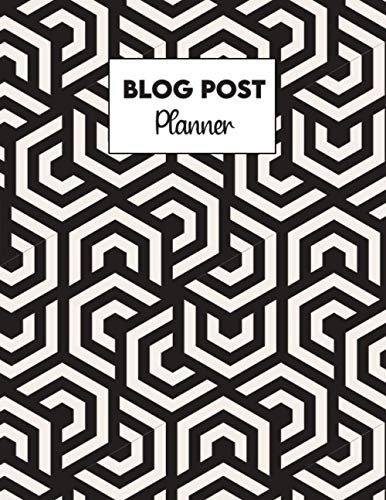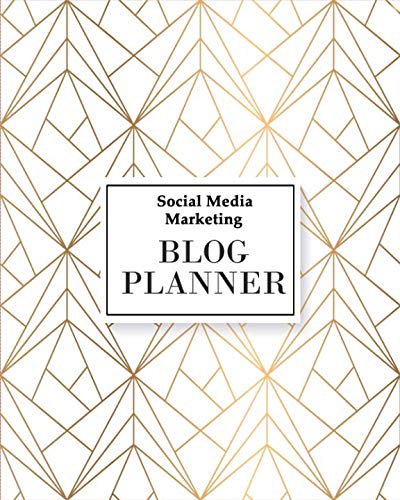Disclosure: *As an Amazon Associate I earn a small commission from qualifying purchases.* Far From The Farm also participates in other affiliate programs. If you purchase a product or service with the links that I provide I may receive a small commission, always at no additional charge to you. For additional information regarding all the affiliate programs Far From The Farm participates in please read our Disclaimer Page for more information please go HERE
My Blogging Resources!
Welcome to my resource hub: your one-stop shop for all things blogging!
When I started my blogging journey, I was overwhelmed by the sheer number of tools, courses, and advice out there. I had no idea what I truly needed, let alone where to begin.
That’s why I created this page – to share the exact resources that have made my blogging adventure smoother, more enjoyable, and (let’s be honest) a little less chaotic.
Every recommendation on this list is something I’ve personally used, loved, and would suggest to my closest friends if they were starting a blog.
Whether you’re a total beginner figuring out WordPress or a seasoned blogger looking to level up, I hope you find something here that makes your life easier!
Mona
Farmhouse On Boone Create Your Blog Dream Course and YouTube Success Academy Review!

When I left my nursing and healthcare career of over two decades to prepare for my move from the UK to the USA to join my husband, I knew I needed something new. Due to health reasons, returning to nursing wasn’t an option, so I started searching for something I could do from home—something flexible but also meaningful.
That’s when I stumbled across Lisa Bass’s Farmhouse on Boone YouTube channel and discovered her Create Your Blog Dream Course and YouTube Success Academy Course on Teachable. Here’s a brief snippet from her YouTube channel below!
I had always enjoyed writing, and the idea of blogging intrigued me, but I had no clue where to start. The technical side? Overwhelming. The SEO jargon? Confusing. The Pinterest strategies? What even was a pin?!
Enter Lisa’s course—a true lifesaver for very (and I can’t stress this enough) beginner bloggers…
What Makes These Courses Different?
If I’m being really honest – the low price of Lisa’s courses really attracted me. I figured I’d give it a go at a more affordable price and then if I struggled I could try one of the more expensive courses later – less to lose that way, right?! Long story short – haven’t needed to purchase another course since and sooooo glad I didn’t overspend!
The lower your start-up costs the better and sometimes it seems like people who are making a lot of money are just making that money by selling their courses instead of being helpful. Keep an eye out for those!
I’ve come across a lot of blogging and YouTuber courses, and many of them are just someone reading slides in a monotone voice with vague advice that doesn’t actually show you how to get started. Lisa’s course is nothing like that.
Instead of just talking about content creation, she literally builds an entirely new blog from scratch in front of you and walks you through every single step—from setting up hosting and picking a theme to writing blog posts and making money with affiliate links.
On her YouTube course she shows you step by step how to plan and video and build your brand for success.
Not to mention you can literally see that across her blog and her YouTube businesses that she is delivering you tried and true methods of launching and monetizing your blog – no pie in the sky well-meaning but not tested advice here!
These courses cover everything, including:
- The BEST Facebook Groups! – Seriously, I think I live in her FB groups most weeks, it’s been a great place to celebrate and help out other folks who have gone through the course.
- Hosting, WordPress setup, Video equipment, Filming and Editing – No prior tech knowledge needed. She explains every click along the way.
- Blog post structure & writing tips – Learn how to format posts that actually get read and how to optimize your blog posts for SEO and keywords.
- Pinterest for bloggers – She teaches exactly how to get traffic using Pinterest (not outdated strategies, but what actually works!).
- Email lists & printables – How to build an audience and create things they’ll love.
- Monetization strategies – Blogging and Content Creation isn’t just a hobby—it can actually make real income! She discusses ad agencies, sponsored content and affilate links.
And what I love most is Lisa’s teaching style—she’s warm, encouraging, and goes at a slow, manageable pace so you don’t feel lost. And if you need more time just press pause on the videos and come back to it whenever you like.
Why This Course Was a Game-Changer for Me
Starting out as a content creator can feel completely overwhelming, especially when you have zero experience with things like YouTube, WordPress, SEO, editing, or graphic design. This course didn’t just explain things—it actually showed me how to do them in a way that made sense.
They are the most affordable, bang-for-your-buck, beginner-friendly content creation courses I’ve ever seen, and I don’t think there’s a single part of content creation I’ve come across since that Lisa didn’t cover in one way or another.
Thanks to Lisa and her team over at Farmhouse on Boone, I went from clueless to confidently running my own blog and setting up my own YouTube channel, and I’m so grateful!
If you’re considering becoming a content creator this is the first course I’d recommend!
Choosing A WordPress Theme For Your Blog
As recommended by Lisa I chose a theme by Restored 316 Designs – they specialize in feminine, stunning and highly responsive WordPress themes from small budget starter themes (highly recommend these to start with!) to deluxe self-install options and then all the way up to and one-to-one bespoke option for those who are more established and looking for highly polished performance with a large footfall of traffic.
Unsure of where to start? Yeah, that was me too. Luckily I took the free test they offered me and chose one of the options (I use their Boutique theme and then customised the colors myself with their handy guides). Don’t be overwhelmed – check out their test today and see what might best suit your needs!
How I Edit My YouTube Videos: Why I Chose CapCut
After finishing Lisa’s YouTube Success Academy and getting my blog off the ground, I knew I wanted to explore video content more seriously. Setting up my YouTube channel was a huge step—I had no clue what I was doing at first, but it felt exciting and doable thanks to the solid foundation from her course.
Once I filmed my first few clips, though, reality hit: I needed an editing tool that didn’t overwhelm me, didn’t cost a fortune, and didn’t require a film degree to operate.
That’s when I found CapCut – and it completely changed the game.
CapCut has been the easiest, most intuitive video editor I’ve used. I edit straight from my laptop or phone, depending on what kind of day I’m having.
The drag-and-drop interface makes it so simple to trim footage, add transitions, overlay text, and even use trending sounds or voiceovers when I need to. I didn’t think I could make anything that looked polished, but CapCut made it possible.
I didn’t have to spend hours watching tutorials just to understand the software. It’s beginner-friendly but still powerful enough that I don’t feel like I’ll outgrow it anytime soon.
If you’re just starting your blog or YouTube channel and want a genuinely doable way to create clean, professional-looking videos – CapCut is my go-to!
Click here to check out CapCut for yourself for free!
My #1 Recommended AI Image Generator
In the ever-evolving world of blogging and content creation, AI tools are no longer optional—they’re essential. And one of the most powerful platforms I’ve discovered is Kittl.
Whether you’re designing Pinterest graphics, creating article illustrations, or dreaming up print-on-demand (PoD) products for your Etsy shop, Kittl AI makes it beautifully simple. You can generate eye-catching, high-resolution images in seconds, all by entering a few well-crafted prompts. No complicated software. No design background needed.
As a blogger or content creator we can use Kittl to :
- Create standout Pinterest images that stop the scroll.
- Design aesthetic blog visuals when photography just won’t cut it.
- Mock up t-shirts, mugs, and digital products for my Etsy shop—saving hours of design time while still standing out in a crowded market.
What makes Kittl truly amazing is how versatile and beginner-friendly it is. Whether you’re a blogger just starting out or a seasoned creator looking to scale your visual content, Kittl has the tools to make your brand look professional—without the overwhelm.
If you’re serious about growing your blog, building your online shop, or simply saving time while staying visually on-brand, Kittl AI is your new best friend.
My REAL Blogging Income Reports!
Have you ever wondered what bloggers and content creators really earn?
Or how quickly you can expect to earn money once you monetise your content?
I answer all those questions and more as I lay out all the ups and downs of launching my blog, what it really costs to get started and how quickly you can generate an income – no holds barred! Click HERE to check them out!
KDP Resources!
As well as blogging I also branched out into publishing low, medium and high content books on KDP – Book Bolt helps me to get my book’s SEO, keywords, and I can do my covers and interiors in a jiffy!
I highly recommend them – I have the lifetime membership but you’re going to want to just sign up for the freebie trial and emails and then if you like it you can take advantage of some of their offers!

My Current Blogging Equipment
When I first started out I literally just had an iPad and my old iPhone SE! You don’t need to spend a lot to get off the ground – really!
Things have moved on a little since then, but I still love my iPad for Canva! Here’s what I’m currently working with:
Available at Amazon.com [ad]
And Finally – Fun Low Budget Blogging Resources!
There’s some wonderful (and affordable!) resources available right on Amazon that’ll be at your door in just a few days. Give these a whirl and start out on the right foot!
Available from Amazon.com [ad]
Last update on 2026-02-01 / Affiliate links / Images from Amazon Product Advertising API